Welcome back! I have something special for you today. I've been working on cover art for the past few days. And I now know approximately how long it takes for me to put together both a full spread cover and an ebook cover to match. Read on to find out more.
Author Journey - Cover Art
Since I'm no longer putting out a regular newsletter, I thought I might share some of my cover art with you. I've been working out how I want to do my covers from now on. My favorite fantasy book covers have a fancy border, artwork that looks almost accurate to human form, but is definitely 'painted', not photographed, and pretty, bold titles.
I must confess putting all these elements together from what's available through open source media is hard. It's taken me quite a while to gather the elements which appeal to me. I like to use these sites to gather inspiration photos and open source elements:
- Pixabay - photographs and videos which are open source... This used to be my favorite source for elements, but the app started giving me issues about a year ago. I ditched it and didn't look back. The online website works well, though. I use the website most because it's here I can get open source photos, videos, vector art, and music.
- Pexels - my favorite source on my phone... The app works great on my phone and I can get both photographs and texture photos to use as filters.
One thing I will urge you to do when you download and use any element from a site like this, is to take note of the contributor and tag them in the metadata (or caption or front matter) of the work in which you used it. It's a great way to return the favor these folks have done for all who use these sites.
Editing Software
Once you've found the elements you want to use, you need a way to put them all together into a cover. I use Gimp.
Some prefer Adobe. Here's my take on that. For so many years, the Adobe suite was so expensive. Only well-entrenched and well-paid professionals could access all the resources they offered which a person needs to create cover art or professional digital photos. You either had to have some money saved before buying the program, or you had to take out a business loan. The second option's not a terrible idea if you live in the right area and are certain you'll be able to pay that loan back in a reasonable amount of time.
We do not live in such an area. We also don't have that kind of money lying around. And no one in our area makes that kind of money unless they work as lawyers or doctors, or possibly higher up in the oil field. Not many of those folks have the time for extra creative pursuits. Do you see the irony, yet?
So now that Adobe offers their resources for a more affordable monthly fee, it would seem like that would solve the issue. Not in my mind. If there are open source programs available which can help you create digital work which is equal to things created in Adobe programs, why not take advantage of that? This is especially true if you're working with a strict budget.
I have heard it's difficult to work with Gimp when you are used to Adobe (which is what all the colleges use now, I think.) So I will assume there's a learning curve. But I've used Gimp since the beginning, so that wasn't the issue for me. I do have to learn how to do different things with Gimp that aren't so clear from the tools offered in the program. (ex. creating a border around title text, importing new fonts, etc.) Thankfully, there are several people out there who share video tutorials on YouTube.
This Week's Triumph
I went from this old working cover I threw together for Nano 2018...
As you can see, it works well enough for a Nano cover, but it's so lacking when it comes to the final, marketable art for a book cover.
This is what I have now. The ebook cover looks like this right now...
The full spread looks like this right now...
The ebook cover is probably as done as it will get. I could add something to the frame and I'm considering it. Comparing the two side by side, I think I need to darken that background image. I also need to lighten the frame. It took me forever to decide to go with solid black for the title. I like metallic lettering but it just didn't work with this cover image. And I love the cover image more, so...
Also note that the blurb is just a working blurb. I think it's pretty close to what I want it to say. I just need to do a reread of what I have in my draft to make sure everything lines up. Then I have to run the blurb through Pro Writing Aid. I cannot stress the importance of getting the blurb as pristine as possible. I've read so many blurbs with typos, incomplete sentences, and awkward openings. That tells me immediately that reading the book itself will most likely be a serious struggle. Rather than read it and have to put a lower rating, I usually opt out completely. A good blurb is important if you want to make sales.
I'd love to hear your thoughts on these covers. Please leave them in the comments below. Inconsiderate and mean-spirited comments will be removed.
Also note, these are my images with my copyright. You do not have my permission to download and/or use these images in any way or for any reason.
Thanks so much for visiting today. I hope you've enjoyed the article and will come back next week. I'm encouraged by the progress I made on the covers and I can't wait to share more with you.
Until next time...







.png)
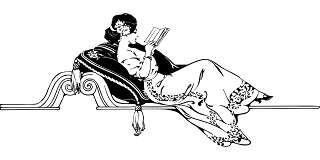
Comments
Post a Comment
Leave a comment!