How I Film Myself for YouTube Videos & the #JuneAuthInt Challenge Day 1
Animotica and Gimp
I mentioned that I was working on author videos for my YouTube channel and the same day I had someone ask what I was using to do it. I started with the camera on my tablet and Animotica (see bottom right corner of the video). I'm using the free version because it's adequate. It's super easy to use once you figure out how the sliders work. If your interested in the pro version, it's still pretty affordable and there are some nice additions that come with it. I'm opting out and just using the basics because I like the filters and the ease of assembly.
The first thing I realized was that I needed an opening frame to introduce me and the video. I used Gimp to create a logo button (the same one from the blog) and Animotica placed it on a black screen. I loved how it popped, so I sharpened it just a bit and then left it alone.
Next I wanted to be sure everyone knew what the video was about. I added the Instagram photo challenge post from @erasmusthecoward as the next piece. It wasn't very clear so I sharpened it a bit and added a filter that brought out more peach and red tones.
Then I added the video I filmed of my challenge reply. I made sure the sound was all the way up and sharpened the picture a bit. Then I added my favorite filter (Nashville...same as the one on IG).
Next I needed a closing photo so I created a woodgrain background in Gimp and stuck my logo in the center. I added some text thanking the viewers. When I added the final creation to the video, it was slightly blurry so I sharpened it.
Music is a must for me. I rarely work without it. So I found a track on the YouTube Creator Studio that I could use free of charge. I pasted that into the video and lowered the volume until you could just barely hear it in the background. I adjusted it to fade in and fade out at the beginning and end.
The last thing I did in Animotica was to pin my website to the bottom right corner of the first and last frames.
The first thing I realized was that I needed an opening frame to introduce me and the video. I used Gimp to create a logo button (the same one from the blog) and Animotica placed it on a black screen. I loved how it popped, so I sharpened it just a bit and then left it alone.
Next I wanted to be sure everyone knew what the video was about. I added the Instagram photo challenge post from @erasmusthecoward as the next piece. It wasn't very clear so I sharpened it a bit and added a filter that brought out more peach and red tones.
Then I added the video I filmed of my challenge reply. I made sure the sound was all the way up and sharpened the picture a bit. Then I added my favorite filter (Nashville...same as the one on IG).
Next I needed a closing photo so I created a woodgrain background in Gimp and stuck my logo in the center. I added some text thanking the viewers. When I added the final creation to the video, it was slightly blurry so I sharpened it.
Music is a must for me. I rarely work without it. So I found a track on the YouTube Creator Studio that I could use free of charge. I pasted that into the video and lowered the volume until you could just barely hear it in the background. I adjusted it to fade in and fade out at the beginning and end.
The last thing I did in Animotica was to pin my website to the bottom right corner of the first and last frames.
HitFilm Express
The programs above have their limits. Gimp will allow you to create awesome photos, digital art, and gifs, but not full-fledged videos. And Animotica is pretty much a cut and paste type program limiting you to what you have already created. I needed a way to reduce the background noise. I opted for HitFilm Express, another free program. My husband uses it for creating some interesting videos using his digital art. He directed me to a tutorial and we walked through the process together. It's still not as clear as the sound you'd get in a studio but it's better.
This added several steps in my process but I'm certain my video is better for it. I'm now starting work on my introductory video that will head up my YouTube channel page. If you're following my blog and you love what I do, please subscribe to my channel and check out the few videos I have there. Not all are related to writing because my family and I are advance certified storm spotters. Some are storm videos. Some are just test videos to try different apps. If you're only interested in the writing videos, then check out my playlist 'Robin Takes The Scenic Route.' Click like on the videos you love and leave some comments for me. Thanks so much for your continued support!
As always, no one is paying me for writing about any of these programs. I'm not an affiliate for any of these companies.
This added several steps in my process but I'm certain my video is better for it. I'm now starting work on my introductory video that will head up my YouTube channel page. If you're following my blog and you love what I do, please subscribe to my channel and check out the few videos I have there. Not all are related to writing because my family and I are advance certified storm spotters. Some are storm videos. Some are just test videos to try different apps. If you're only interested in the writing videos, then check out my playlist 'Robin Takes The Scenic Route.' Click like on the videos you love and leave some comments for me. Thanks so much for your continued support!
As always, no one is paying me for writing about any of these programs. I'm not an affiliate for any of these companies.
Well, I finally did it. I uploaded my first video post featuring me on my YouTube channel. Sound quality is not what I hoped it could be. I have a lot of improving to do. But I just did it. And I gave it my best effort. Watch the video and read on for more details.
#JuneAuthInt Challenge Day 1
The challenge: How long did it take to complete your first manuscript and how did you know it was ready?Done Done Done!
I almost facepalmed when I listened to the replay...but I have to be honest. That's me. This is how I react normally when people ask me questions about my work. I won't be putting on masks or fake smiles for people either. I am who I am and I'm not going to change myself just to document my days. How is that being real? Let me know what you think about the video in general, especially where my speech is concerned. I'm aware of most of the failings, I think, but I'll listen to what you have to say and see how I can improve even more. :) PS You'll probably see Molly-cat in lots of my videos. My desk chair is a favorite perch. She is an excellent reason to smile and laugh.
I guess I'm officially an 'authortuber'. I'm not sure how I feel about such a strange tag...
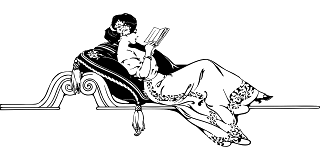
.png)
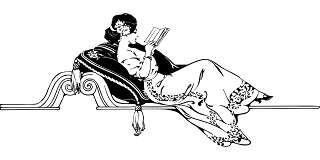
Comments
Post a Comment
Leave a comment!